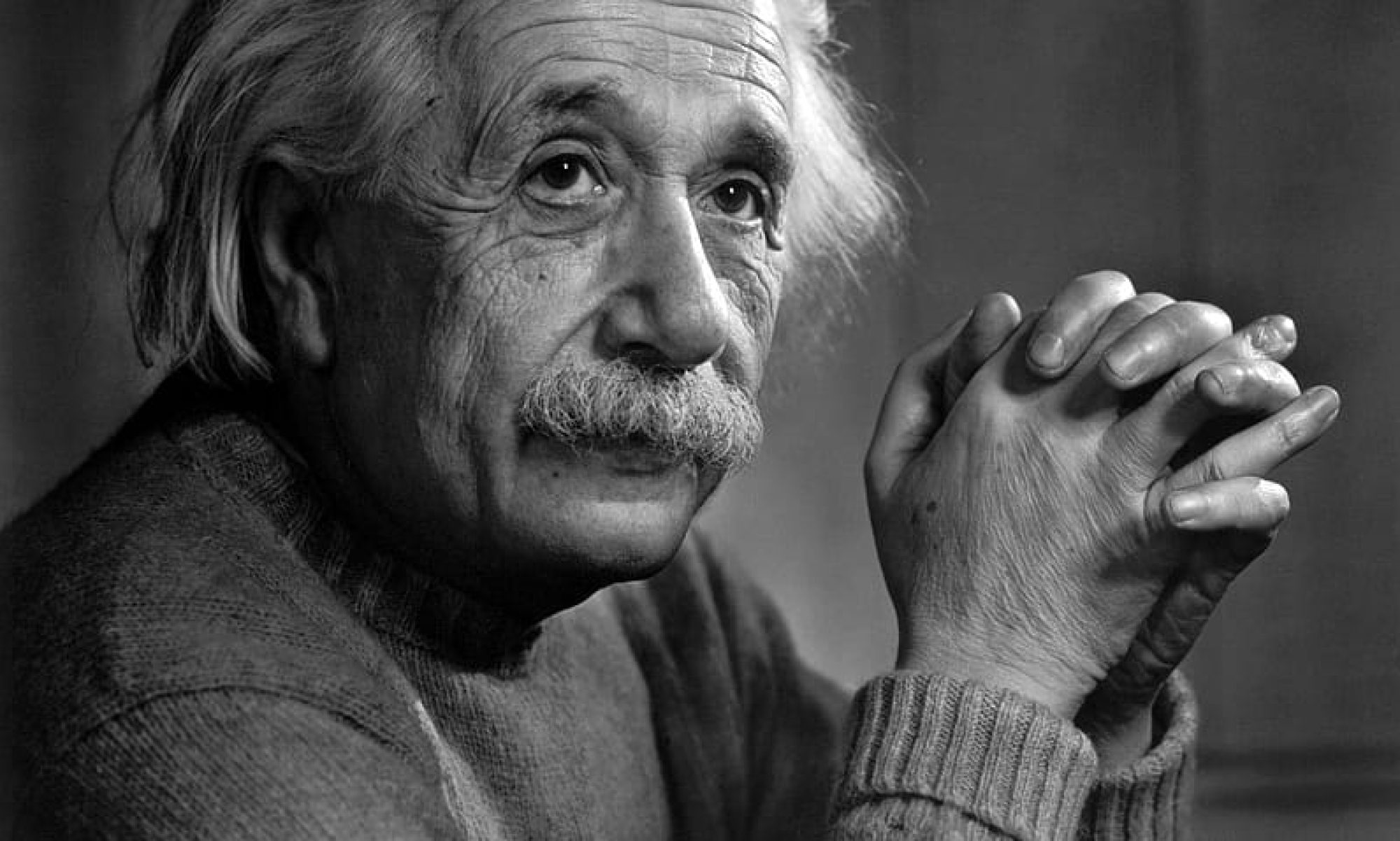Note-taking and organization have become essential aspects of both personal and professional life. With abundant note-taking apps available, finding the perfect one can be overwhelming. Enter Joplin – a free, open-source note-taking app designed to help users capture their thoughts, manage to-do lists, and stay organized. In this review, I will explore the features and functionality of Joplin and show why it’s an excellent choice for anyone seeking an open-source note-taking solution.
Founded by Laurent Cozic in 2017, Joplin is an open-source note-taking app with end-to-end encryption that aims to replace Evernote. Joplin has several plugins enabling you to import data from almost anywhere, making it convenient if you’re looking to switch from Evernote or Microsoft OneNote. Below is a list of features that make Joplin a great note-taking alternative.
Cross-Platform Accessibility
One of Joplin’s strengths is its cross-platform compatibility. Available for Windows, MacOS, Linux, Android, and iOS, Joplin allows users to sync their notes across all their devices. This flexibility ensures users can access and edit their notes regardless of their device. Joplin also offers various ways for you to sync your notes across devices. Introduced in 2021, Joplin Cloud allows you to synchronize your notes automatically to all your devices while supporting the project’s development.
Markdown Support
Joplin employs Markdown, a lightweight markup language, for formatting text. Markdown lets users style notes easily while maintaining a clean and straightforward interface. Markdown’s intuitive syntax is especially beneficial for those accustomed to writing in plain text. Furthermore, saving your files in Markdown means you can open your notes with any text editor. The app’s live preview feature lets users see the formatted output as they write, enhancing the editing experience.
End-to-End Encryption
Privacy and security are paramount in today’s digital landscape. Joplin addresses these concerns by offering end-to-end encryption, meaning only the user can access and decipher their notes, ensuring sensitive information remains confidential and protected from unauthorized access.
Rich Feature Set
Joplin boasts a comprehensive set of features to cater to various needs. Users can create notebooks to categorize their notes, add tags for easy organization, and attach files and images to their notes. Additionally, the app supports to-do lists, making it an effective tool for task management.
Powerful Search and Organization
Joplin’s powerful search capabilities enable you to find your notes effortlessly. The app allows users to search for specific words or phrases, making it easy to locate information quickly. Furthermore, Joplin enables you to organize notes hierarchically, creating a logical structure that suits individual preferences and workflows.
Community-Driven Development
Being open-source, Joplin encourages community participation and contributions. This collaborative approach means the app continually evolves, benefiting from the insights and expertise of a diverse group of users and developers. Community feedback helps identify bugs, suggest enhancements, and shape the app’s future direction.
Conclusion
Joplin is a reliable and efficient note-taking app offering various features to enhance productivity and organization. Its cross-platform accessibility, Markdown support, robust security measures, rich feature set, and active community involvement make it a top choice for anyone seeking a versatile note-taking solution. Embrace Joplin and streamline your thoughts and ideas effortlessly.